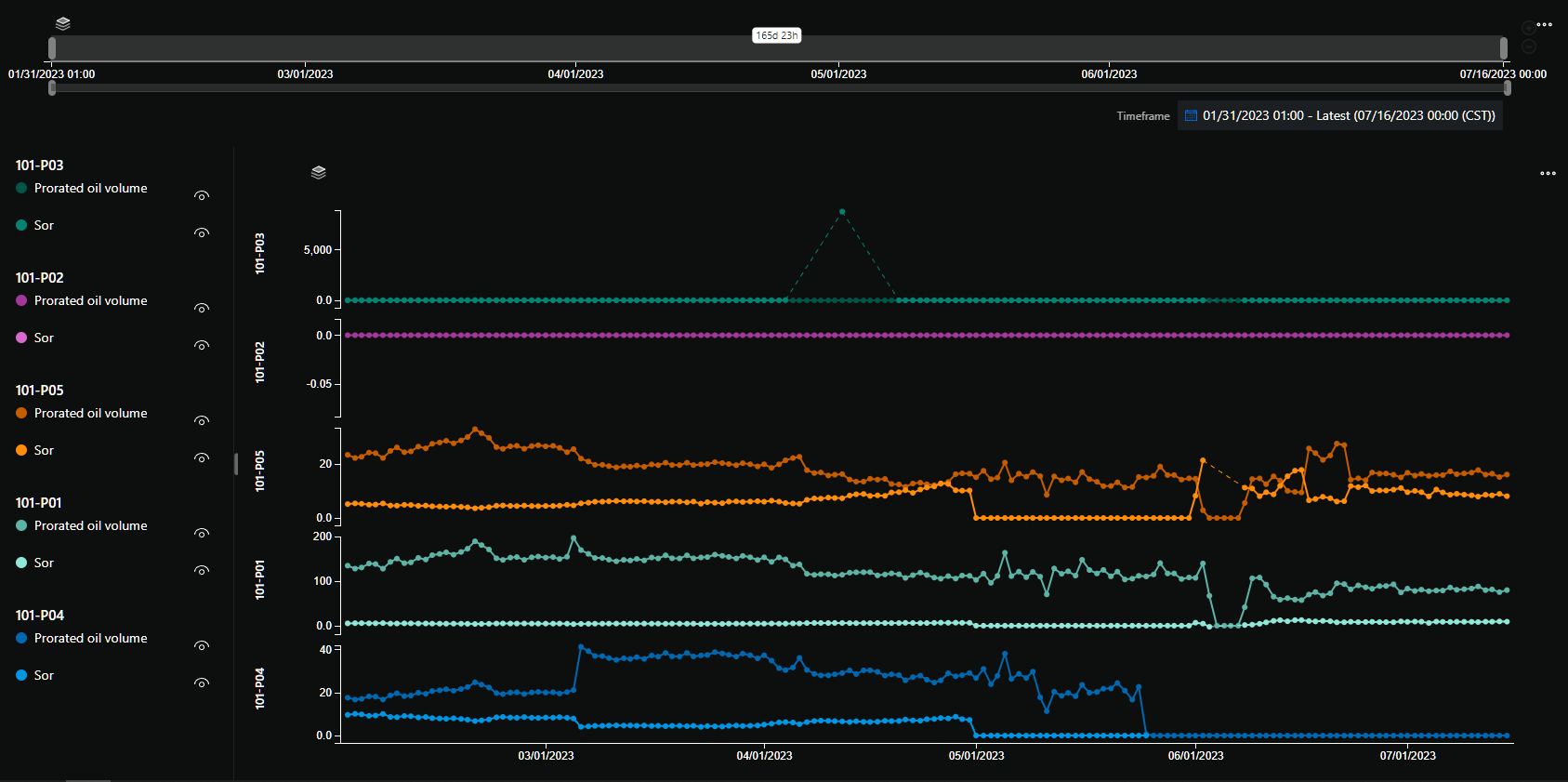Beyond the Schematic:
The Drawing is just the Beginning
Drawing the schematic is step one. SchematicPro powers the rest — Integrating FFV, PM Schedules, CAI's, Petrinex and Analysis into one unified operation hub.
Auto Draw Your Schematics
SchematicPro speeds up your schematic creation with our Auto Import feature, giving you a head start by eliminating manual data entry.
- Automatically generate schematics for your existing facilities using our pre-made templates.
- Easily import your company’s Well and Facility Data directly from Petrinex.
- Customize templates to match your company’s designs and standards, making each schematic uniquely yours.
Quickly Make Changes
SchematicPro brings your schematics to life with its interactive drawing canvas. Crafted for users of every skill level, it makes schematic creation and maintenance a breeze. With our intuitive interface, gain full control over your company's schematics, eliminating the need for costly drafting services or third-party services. Saving both time and money by keeping your schematics in-house!
Layer Operational Data on Your Schematics
Display Data from Any System
Manage your operations with our Schematic Dashboard. Seamlessly link your schematics with real-time operations data for assets like wells, tanks, and vessels. Our platform offers a centralized hub, allowing easy access to your day-to-day operations. Connect and import data from your other systems:
- FDC (Field Data Capture)
- Data Historians
- Well and Workover applications
SchematicPro doesn't just help you see the bigger picture; we let you customize it.
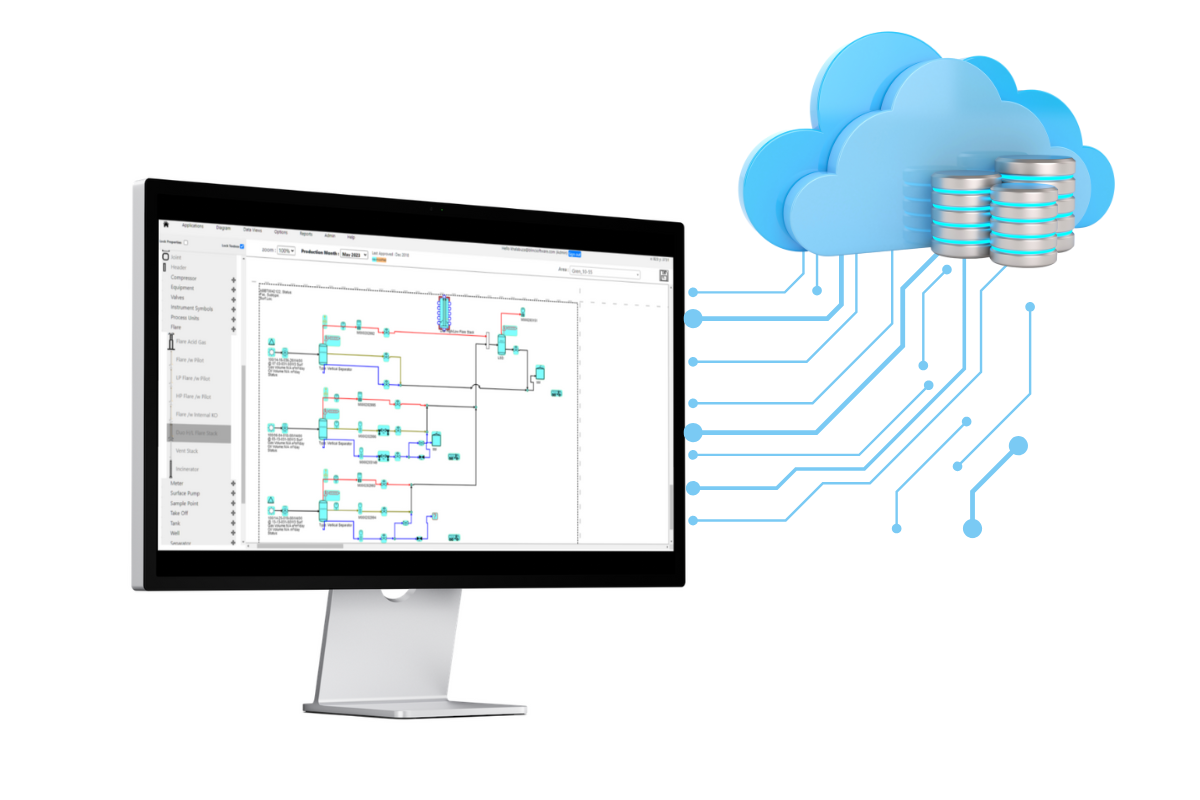
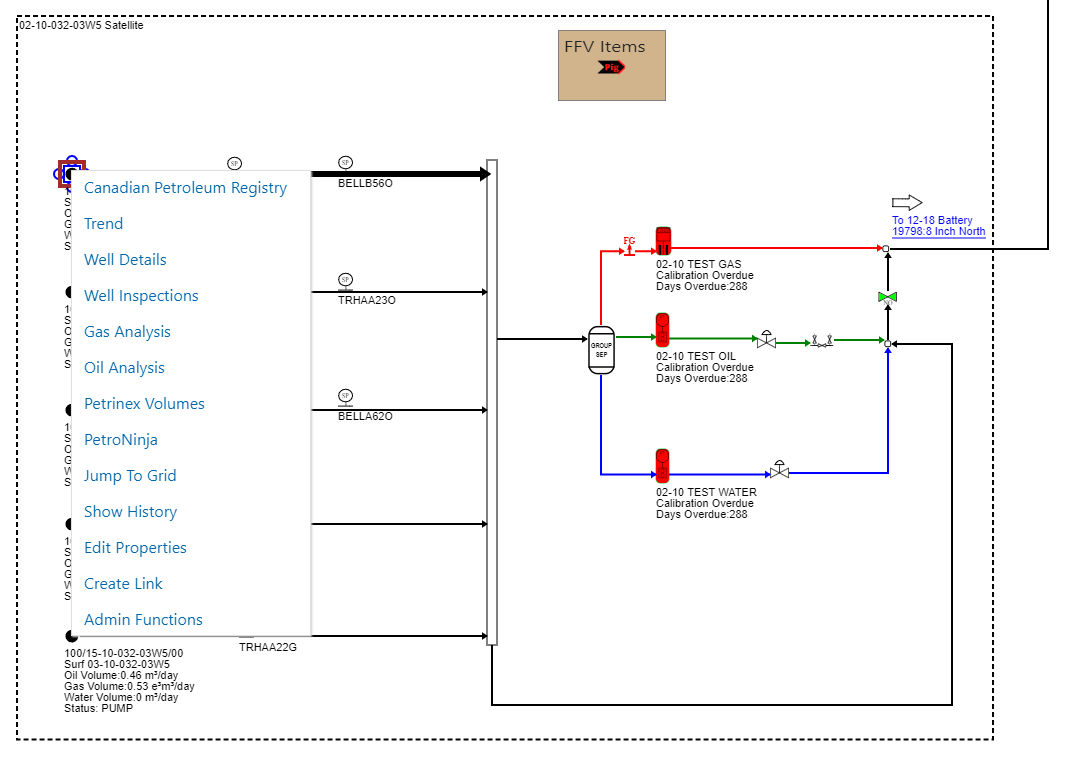
Schematics to Smart Dashboard
- Production Volumes: Monitor real-time and historical production data.
- Facility Balances: Get a comprehensive view of your facility's storage and throughput.
- Well Details: Dive deep into specific well data.
- Fuel, Flare, Vent (FFV): Track and manage emissions effectively.
- Calibrations/Analysis: Stay updated with equipment calibrations and a fluid analysis
Regulatory Compliance, Simplified
SchematicPro ensures you're always aligned with AER Directive 17, ER PNG017, and BC Measurement Guideline, making compliance seamless and effortless. With standardized icons, imported well and facility data, and a comprehensive audit trail, your focus can stay on core operations. Let SchematicPro manage the compliance details!
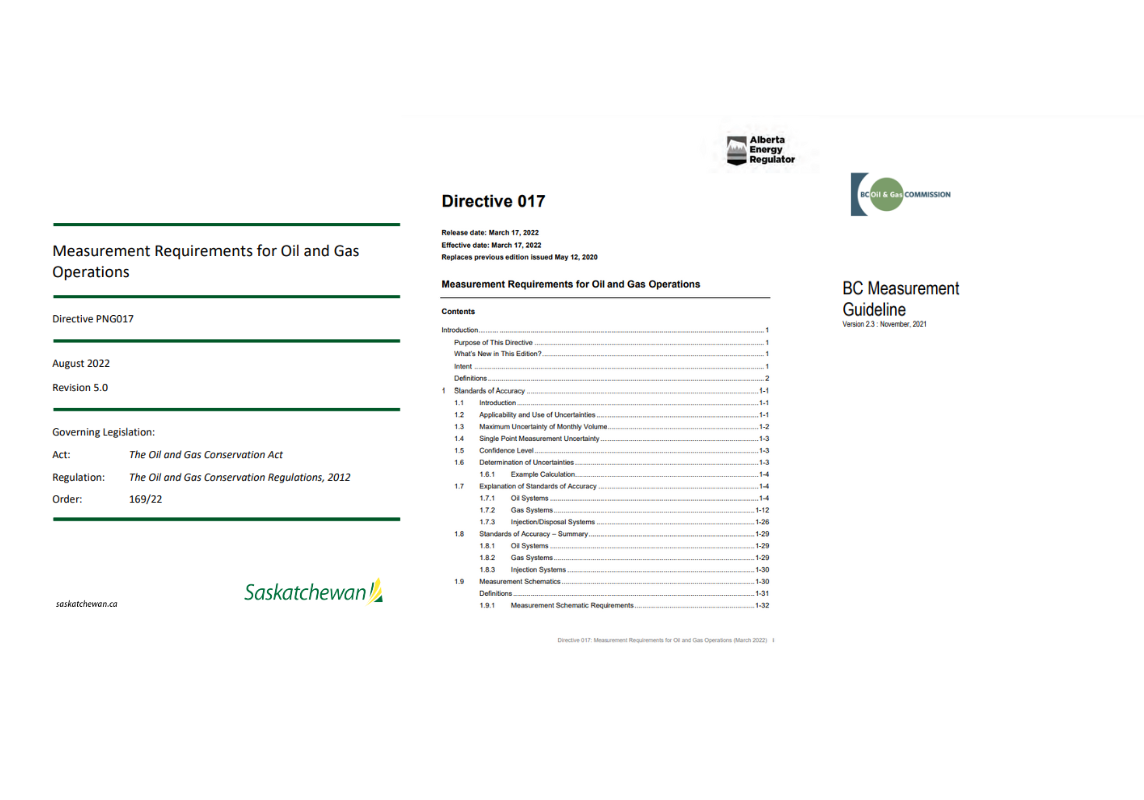
Solve Problems
Troubleshoot problems before they arise with your measurement schematics. Trend wells, facilities, and tanks to help diagnose and troubleshoot operational problems. See the bigger picture without switching platforms! SchematicPro gives you the flexibility to customize your Schematic Dashboard, aligning it closely with your specific operational needs.
- Real-time Insights: Directly sync SchematicPro with your live data sources for real-time data analysis.
- Efficiency: Eliminate the need for platform switching. View live trends within your existing schematics.
- Customization: Personalize your live trends, focusing on what matters most to you and your operations.