What is the Canadian Petroleum Registry?
The Canadian Petroleum Registry is a free tool that utilizes public data sources to offer easily understandable, detailed information on oil and gas companies, wells, and facilities situated in Western Canada. Using our interactive data visualizer, you can explore various data points, such as surface and bottom hole locations, license numbers, and production information. Use our boe/day range picker to search for companies and wells based on their boe/day production range. Generate graphs that showcase, the production data for the previous 12 months, arranged by company, well, or facility. With just a few clicks, you can easily navigate and compare data between different companies and facilities, viewing graphs and visualizations to help you make informed decisions.
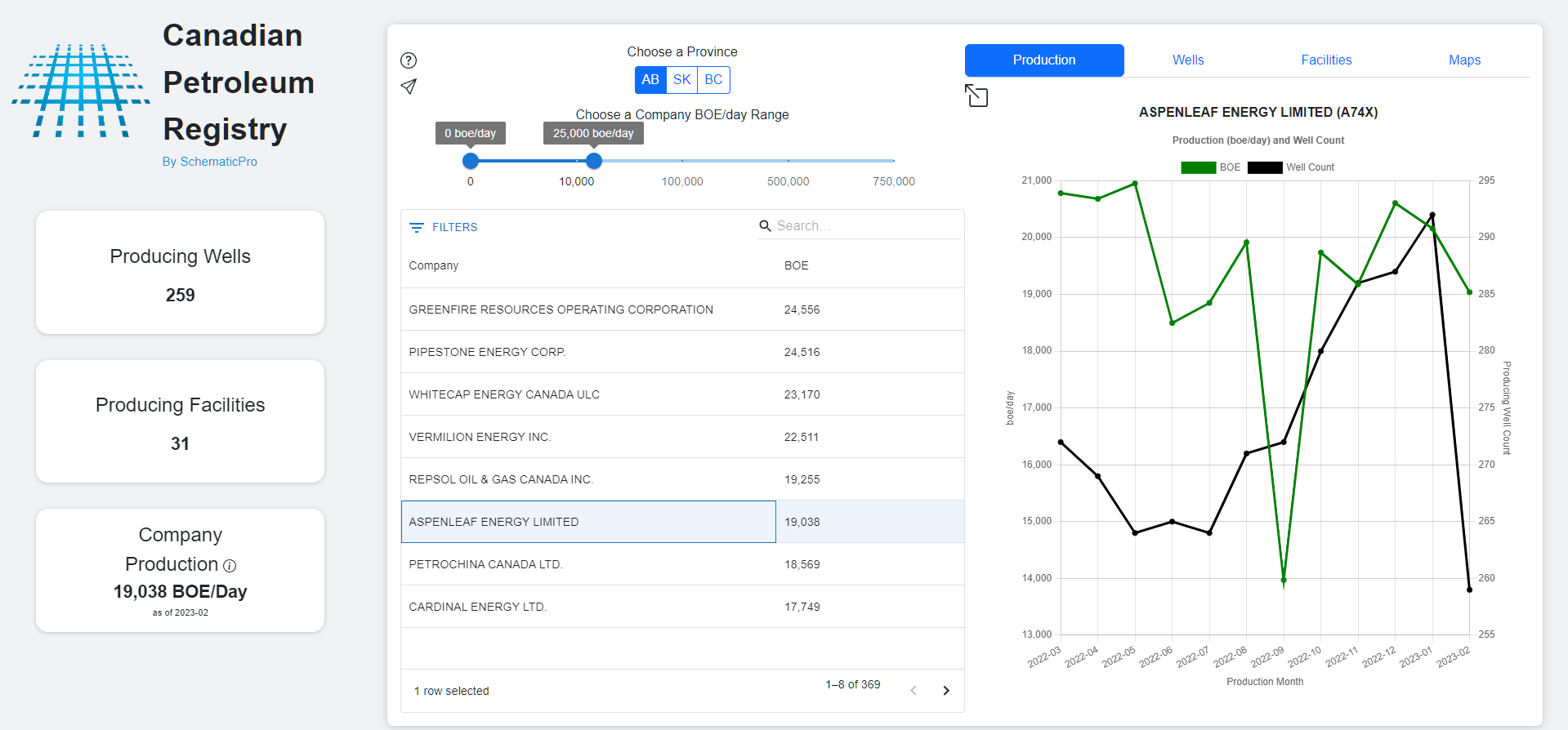
Find your Company
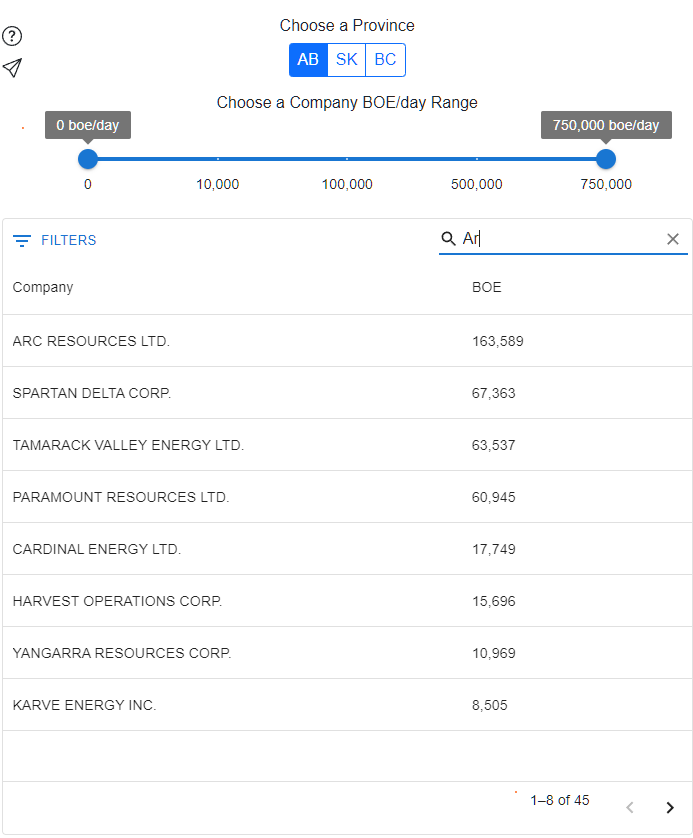
The registry includes all current Alberta, Saskatchewan, British Columbia, Oil and Gas Operators. Search by name, province, or Business Associate number.
Find your Wells
Search for a well by using a boe/day range or by using the UWI (Unique Well Identifier). Clicking a row will take you to the interactive data visualizer for a given well!
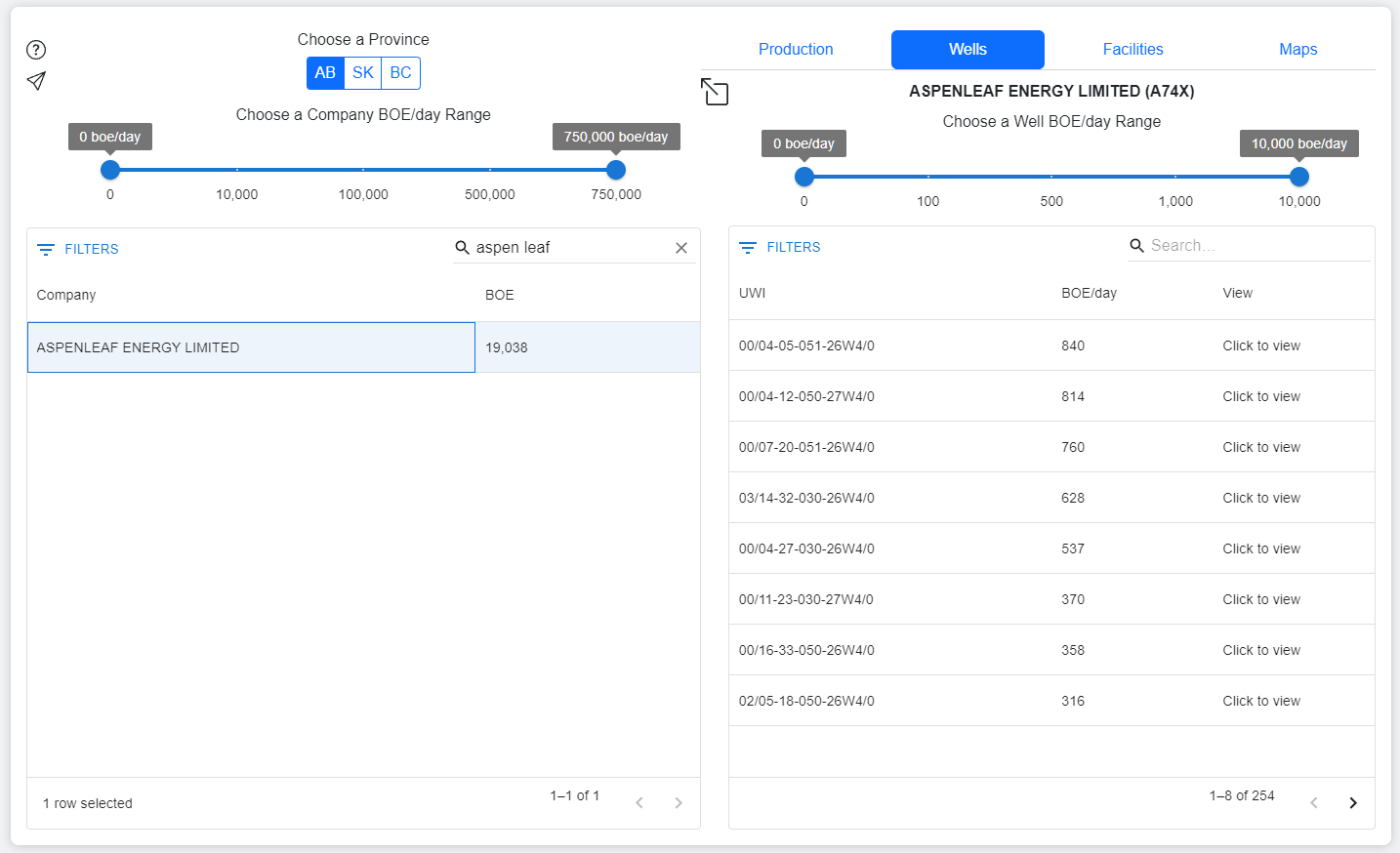
Find your Facilities
Search for a facility by name or subtype. Toggle the full screen view to easily see all columns and rows. Clicking a row will take you to the interactive data visualizer for a given facility!
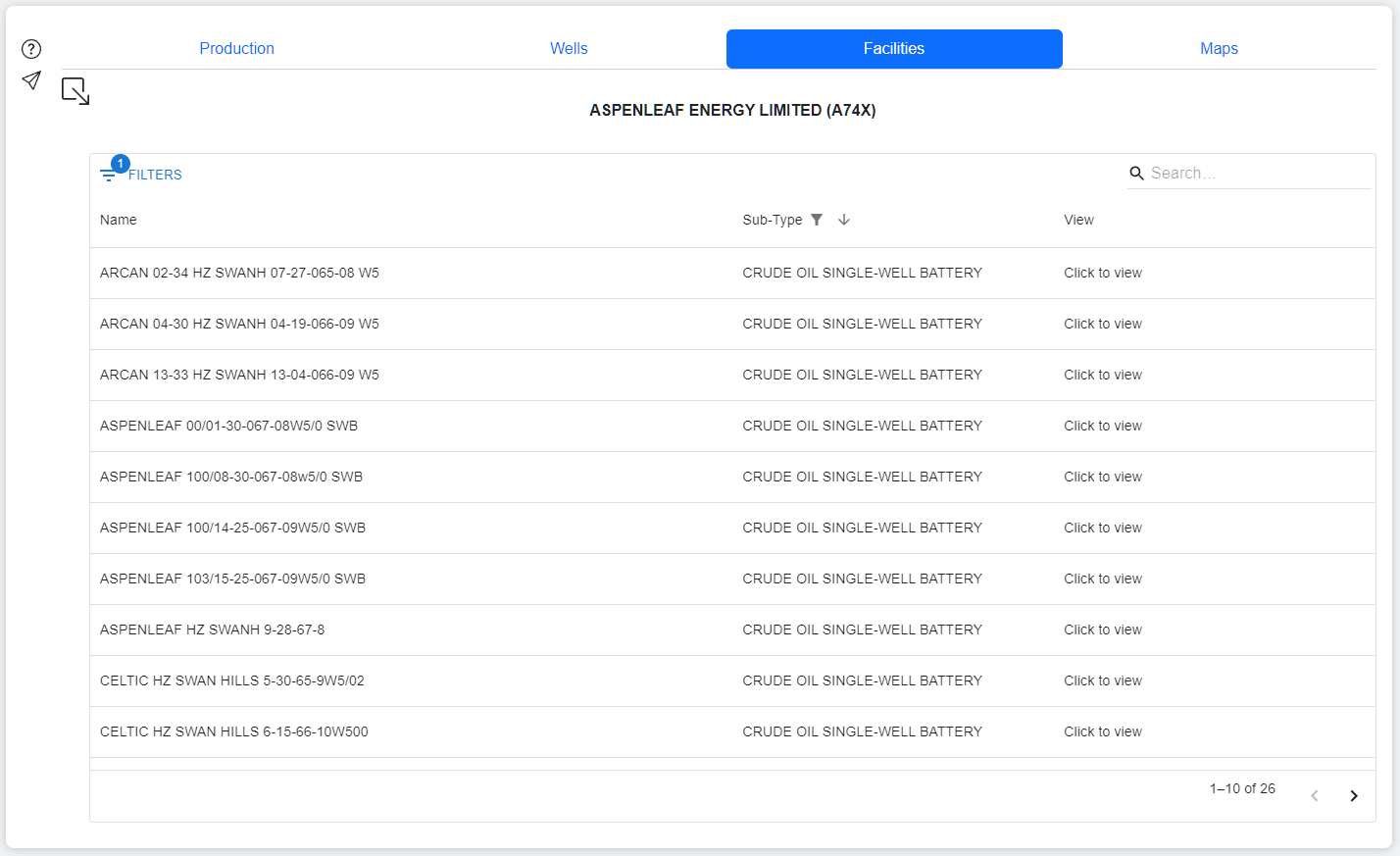
Facility and Well Details
When a well or facility is selected, the interactive data visualizer and graph will appear. Easily move around the interactive visualizer to associated wells and facilities by clicking and dragging. The graph view shows you the past 12 months of production/injection and Fuel, Flare, Vent (FFV) if available. On the left hand side, data points such as locations(uwi, lsd, lat/long), licenses, subtypes, and production information will be shown. Additionally, you can:
- Show and hide the Graph by clicking the graph icon.
- Show and hide Wells by toggling the "Show Wells" checkbox.
- Change units using the toggle switch. The default is BOE/day.
- Click on well and facility nodes on the interactive map to update the graph and properties window.
- Navigate to these other facilities by clicking on them.
- Click the "Home" button to return to the Company well and facility tables.
