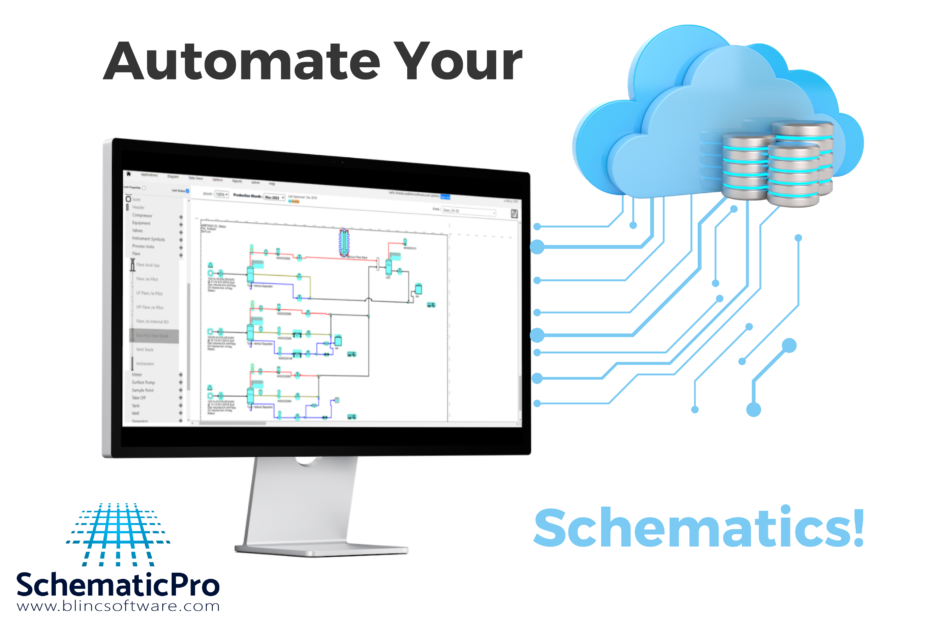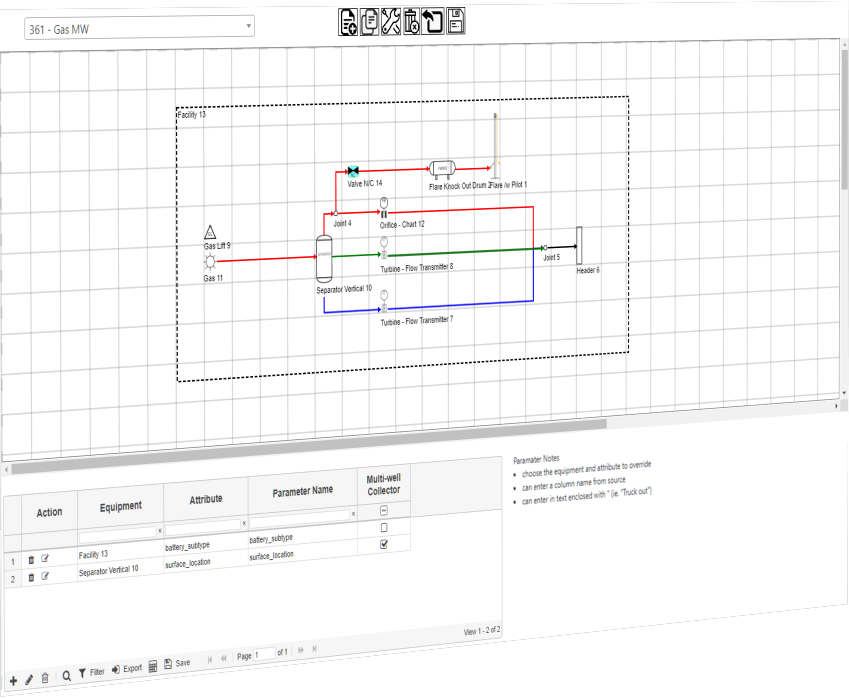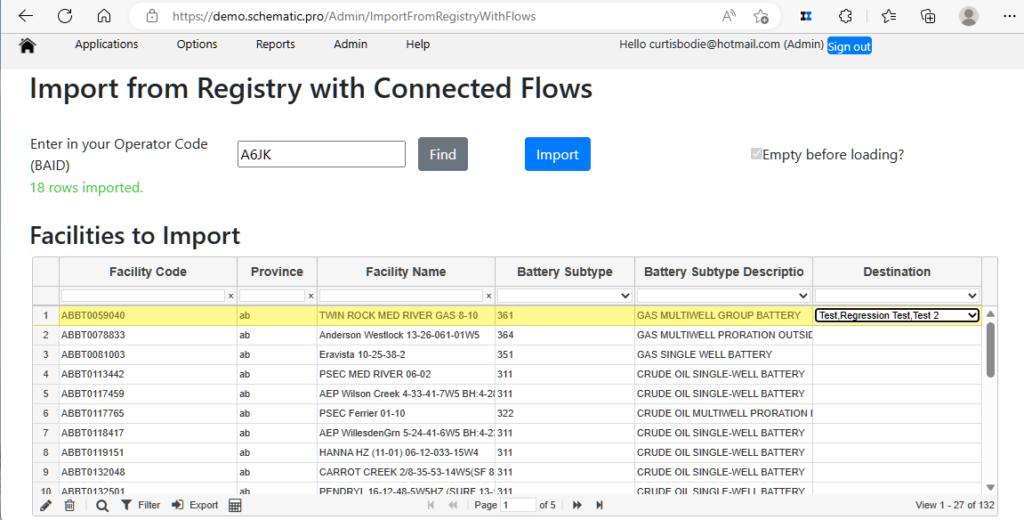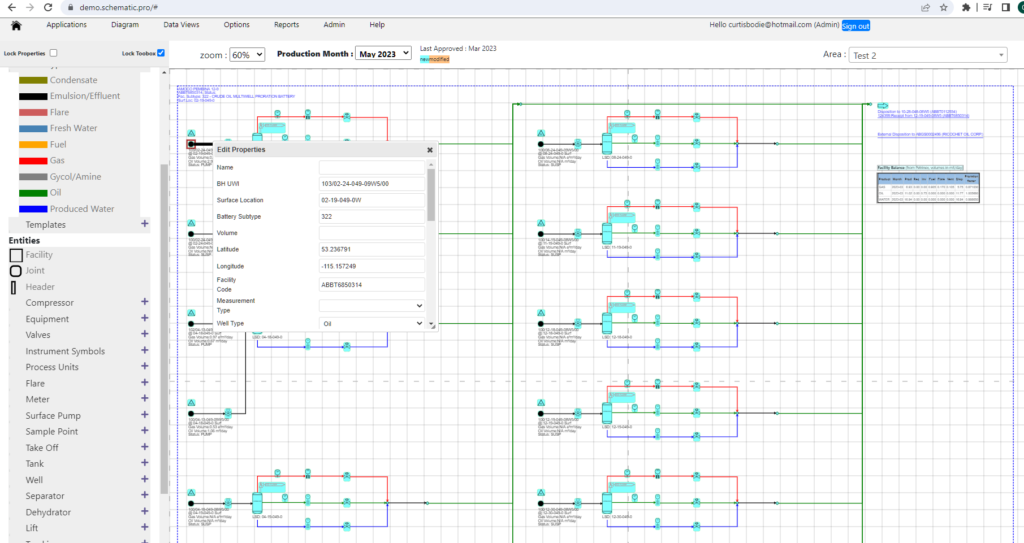In the world of data analysis and visualization, efficiency is key. Imagine being able to generate a comprehensive schematic from Petrinex data, a process that traditionally takes days, in just 30 seconds. SchematicPro‘s auto-import feature does this for you with ease. With SchematicPro’s auto-import feature, you can bid farewell to the tedious task of manually inputting vast amounts of data into your measurement schematics. In this article, we will explore our innovative approach that can be used to streamline this task, saving you time and stress!
Understanding Petrinex Data
Before diving into the process, it is essential to grasp the fundamentals of Petrinex data. Petrinex is a comprehensive database that stores vast amounts of information related to the Canadian oil and gas industry. It serves as a centralized platform where companies submit and exchange data, allowing for real-time monitoring of production volumes, inventory levels, and royalty calculations. Additionally it contains valuable details about wells, facilities, and more.
Traditional Measurement Schematics
Traditionally, generating a measurement schematic is a complex manual process. Specific individuals, such as operators or production engineers know your facilities and equipment extremely well but typically don’t have a lot of time to create or maintain drawing with complicated tools. Service companies have been successful at creating and maintaining these drawings by being at site and/or accepting redlines or changes from your company.
This common approach has some downsides :
- it can be expensive (if many changes occur, or you don’t have any drawing to begin with)
- changes are not timely, as these changes must be sent out to have the drawing updated
- documents must be managed through some file management system or third-party system
SchematicPro: Automating Schematic Creation
By utilizing data analytics and automation techniques, SchematicPro accelerates the process of generating measurement schematics. Create a brand new schematic from scratch in just 30 seconds or less! This innovative solution seamlessly integrates the data extracted from Petrinex with customizable templates created within SchematicPro, resulting in an instant and accurate representation of a specific well or facility.
Templates: A Simple But Effective Approach
Templates are used to standardize the construction of your wells and facilities, tailoring them to specific sub-types through a cookie-cutter approach. These templates contain your typical equipment configuration for different facilities (ie. Single Well Battery, Multi-Well group battery, etc). Using templates allows a common style to be applied to all your schematics.
Automatically Generating a Schematic with Precision using SchematicPro
Following this simple process you can create an accurate, detailed measurement schematic in 3 or less clicks!
Step 1
- Enter your Petrinex BAID (Business Associate ID)
Step 2
- Find and select the facility which you want to automatically create a schematic for.
Step 3
- Press “Import” and that’s it! You have a auto-generated schematic with perfect formatting, correct delineation, and meta-data from Petrinex including current facility balances.
The resulting schematic includes specific well and facility details from Petrinex such as uwi’s, lsd’s, subtypes, and facility codes just to name a few. As well, hyperlinks and context menus are available to help you navigate to other systems. This is invaluable when doing analysis and troubleshooting. But, this topic is for another article.
Summing it up
By using SchematicPro, you can now generate a schematic from Petrinex data in a fraction of the time as compared to traditional methods. Through the integration of Petrinex data and the application of customizable templates, you can generate accurate and detailed schematics in 30 seconds or less.!
Our innovative approach to schematic creation not only enhances efficiency but also promotes data consistency and quality. By automating these tasks, we empower engineers and operators to focus on critical decision-making and analysis, rather than spending valuable time on manual data entry and schematic design.
We invite you to explore the capabilities of SchematicPro for yourself. Imagine the time you could save and the insights you could gain by streamlining your schematic generation process. Reach out through our contact form for a personalized demo or use our free trial page to generate a schematic instantly with no commitment required!