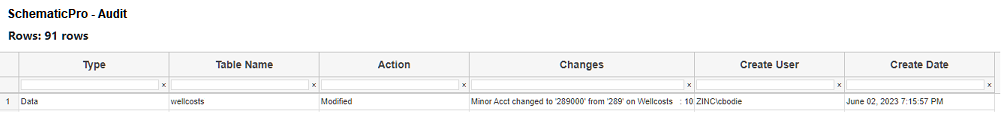SchematicPro’s 3-Click Import!
Understanding and modifying operational data plays a vital role in the oil and gas industry. Often this data is confined to spreadsheets, which can make it challenging to manage and use with other systems. In this blog, we will explore the seamless process of importing well data using SchematicPro, an advanced web application tailored for oil and gas measurement schematics.
Step 1: Choose your Spreadsheet
The first step in importing well data is to select the appropriate spreadsheet. This spreadsheet will contain the data that you want to import into SchematicPro. For this blog, let’s consider an example where we are importing costs related to oil and gas wells.
However, it’s crucial to highlight that the versatility of SchematicPro’s extends beyond predefined spreadsheets. In fact, the application allows you to seamlessly import data from any spreadsheet, tailored to your specific requirements. Examples include: meter calibrations, production volumes, fuel flare vent tracking, work schedules, or other relevant data.
The key aspect here is to ensure that the spreadsheet is related to your well, meters, facility, etc.. This means that the data in this example spreadsheet should be related to the wells within our measurement schematics.
Let’s say you have a column in your spreadsheet that contains the Unique Well Identifier (UWI) for each well. By matching this UWI column with the well UWI’s within SchematicPro, you can establish a direct relationship between the spreadsheet data and the wells on the schematic. This ensures that the imported data is properly associated, enabling you to effectively manage your well data.
Step 2: Import your Spreadsheet
Now that you have selected the spreadsheet containing your well data, it’s time to import it into SchematicPro. The process is incredibly simple and can be done in just a few clicks. Let’s walk through the steps together.
- Navigate to the Load Data from CSV/XLS Screen: In SchematicPro, you’ll find a dedicated screen specifically designed for importing data from spreadsheets. To access this screen, simply click on the Load Data from CSV/XLS option in the main menu and click “Choose File” to load in your spreadsheet.
- Choose the module and parent: Once you’re on the import screen, you’ll need to specify the module and parent for your imported data. The module refers to the specific area or aspect of your well data that you want to import. In our case, we are importing costs related to oil and gas wells, so the module would be “Well Details”.
- The parent dropdown is where you establish the relationship between the imported data and the corresponding entity in SchematicPro. In this case, since we are importing well costs, we want to link the data to the wells themselves. To do this, we’ll select the Wells option from the parent dropdown. This ensures that the imported data is properly associated with the relevant wells, allowing for easy tracking and analysis.
- Press the “Import” button: Once you have selected the module and parent, you’re ready to import your spreadsheet data. Simply click on the “Import” button, and SchematicPro will take care of the rest. The application will process the data from your spreadsheet and seamlessly integrate it into the system.
Step 3: View/Modify the data
Once you have successfully imported your well data into SchematicPro using the efficient process we discussed earlier, you are now ready to access and modify the data. This step allows you to view and analyze the imported well costs, making any necessary adjustments or updates as needed.
- With SchematicPro’s user-friendly interface, accessing the well costs section is a breeze. Simply navigate to the relevant module, in this case, the “Well Details” module, and you will find all the imported data readily available for you to work with. Here you will find an overview of the expenses associated with each well, similar to your spreadsheet.
- You have the flexibility to view and modify the data according to your specific requirements. Whether you need to update cost values, add new entries, or delete outdated information, SchematicPro provides you with the necessary tools to make these changes effortlessly.
Furthermore, SchematicPro’s custom context menus allow for seamless navigation between different systems that contain well information. This means that you can easily switch between the well costs section, the measurement schematic, and any other relevant systems with just a few clicks. This integration ensures a smooth workflow and saves you valuable time and effort.
The Importance of an Audit Trail: Ensuring Data Security and Integrity
SchematicPro also provides an audit trail feature. This feature tracks all changes made to the imported well data, including who made the changes and when they were made. This level of transparency and accountability ensures data security and integrity, allowing you to maintain compliance with regulatory requirements and have a clear record of data changes over time.
Imagine having the ability to easily trace back any modifications made to your imported well data. Whether it’s a cost update, a new entry, or the deletion of outdated information, the audit trail feature in SchematicPro has got you covered. You can confidently review and analyze the changes made, ensuring that your data remains accurate and up to date.
Not only does the audit trail feature enhance data security, but it also promotes accountability within your organization. By knowing who made the changes and when they were made, you can easily identify any discrepancies or errors and take appropriate action. This level of transparency fosters a culture of responsibility and ensures that everyone involved in managing the well data is held accountable for their actions
Benefits of Importing Operational Data
Importing your operational data into SchematicPro offers a multitude of benefits for those in the oil and gas industry. Some of the key advantages are :
- The establishment of a centralized database, where all important data is stored and easily accessible by everyone within the organization. This ensures that the information is readily available for viewing and modification, promoting efficient collaboration among team members.
- Automatic data association. The imported data is automatically associated with the measurement schematic data, allowing for seamless navigation between related systems using custom context menus.
- A full audit trail. The inclusion of an audit trail further enhances data security and integrity, as all changes are tracked, providing a clear record of who made the changes and when. This not only ensures compliance with regulatory requirements but also facilitates easy tracking of data changes over time.
By following the simple three-step process of importing well data, organizations can establish a robust system for data management. This promotes data integrity, reducing errors, and ultimately improves overall efficiency within your organization.
Don’t miss out on this opportunity to streamline your workflow and optimize your well data management. Book a demo today or test drive SchematicPro on your own using our free trial and experience the difference it can make for your organization.